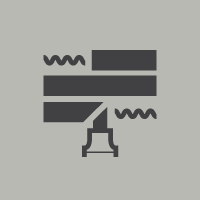You’ve spent time on writing your blog post. It feels finished. You’re itching to hit the publish button.
You need to be careful though, don’t publish it right away, while you’re buzzing with the brilliance of your own thoughts. This post is fresh in your mind. You don’t have the critical headspace to edit immediately after pushing your creative mind to develop a post.
Set it aside for a day.
Put at least 24 hours between the blog draft you just wrote and then come back to it with fresh eyes. This is when you’ll catch those meandering pointless sections, those mediocre, sloppy points, and messy typos.
To edit well, you need to move from creative mode into analytical mode. This requires a pause between the point of creation and the point of dissection. If you want your blog posts to impact your readers, then edit the shit out of them.
It’s time to slip into the role of editor—get to cutting and shaping the raw material of your blog post.
Step 1: Make a Single, Meaningful Point
Tangents be damned. It’s all to easy to jump into a blog post thinking you have a great idea and then get a bit lost as you run down the trail.
Plan your blog post before sprinting. Use an outline. Begin with one clear message that you want to convey to your readers.
As you edit, check that everything is focused on this single message. Make sure all your sub-points ties back to this. If you find yourself going off on a tangent, then cut it out. Be ruthless.
Consider your reader, what do you want them to walk away with? What one thing will they gain from reading this blog post?
Hammer on this single, meaningful point. Keep it tight—focused.
Step 2: Make Your Headline Do the Heavy Lifting
Headlines are important.
They are the first point of contact for readers. They will find you in a search engine where your title is prominently displayed. They will come across your post on Twitter. Or they will discover you in their feed reader, where they decide to click through after comparing your headline to a plethora of others.
Headlines grab readers attention and pull them in.
They drive them to your blog post and get them reading. They need to be compelling. I mean stand out on the grocery store shelf, compelling. They have to compete.
Construct your titles to grab readers. Spell out the target audience and benefits clearly. The more specific you are, the stronger your title will grab your audience. Entice them, and pull at their curiosity.
Start collecting headline formulas that are proven to get results. Experiment with them. When editing, look for a headline structure that will make your post irresistible.
Step 3: Hook Your Reader in Your Introduction
The purpose of your headline is to get readers to read your first sentence. The purpose of the first sentence is to convince them to read the next. The first paragraph is written to pull the reader into the next paragraph.
Every word, every sentence, every paragraph is purposeful: your introduction shakes your reader awake, introduces them to the topic, and compels them to read your blog post.
When editing, consider your introduction with care. Make sure it has a workable strategy in place to grab your reader’s attention. This may be a story, a startling fact or statistic, a shocking revelation, a secret trick, or the promise of a solution to a big problem they are facing.
Edit your introduction down so that each word resonates. Keep it short, punchy, and purposeful.
People will read the first few sentences of your post and quickly decide if they will continue reading. Get creative here. Hook your audience from the beginning.
Step 4: Include a Compelling Call to Action
What is the purpose of this blog post? What action do you want the reader to take?
Consider your goals:
- Are you looking to engage with your reader?
- Get them to signup to your newsletter?
- Do you want them to buy a product or service you offer?
- Are you looking to make a meaningful change in their lives, establish trust, and build a deeper relationships with them?
It’s far too common to end a blog post with no next step for readers. Instead, guide them. Link to additional blog posts on your site, give them a task, or a worksheet to download. Engage them with a compelling question that drives comments. Push them toward sharing your post on social media.
When editing, jump to the end of your blog post. Take a hard look at it. Challenge your readers or inspire them to take action. Have a clear idea of what you want that action to be and exercise your influence.
Make sure your call to action aligns with your single, meaningful point. Tie it together in a nice knot.
Step 5: Grab Your Magnifying Glass
Now read your post. Read it carefully. This is when you proofread. You pull out your magnifying glass and spot typos, grammar issues, and any little, problematic details.
Spell check to get started. Running a spell checking app on your text will spot the most glaring issues. Fix them and then look for duplicate words and other common errors.
Do you have grammar issues that often come up in your writing, such as misuse of hyphens, or confusing the use of your and you’re? Look for those mistakes you often make. Check your use of apostrophes. These mistakes are not easy to catch. You may have to proofread slowly.
It’s not just grammar issues that can be lurking in your blog post. Look closely at your points and fact check if needed. If a point is made, without supporting evidence, then fix that.
Step 6: Format for the Web and Improve the Overall Flow
Now read your post again—from start to finish. Read it with a critical eye on flow. Does one paragraph logically connect to the next?
Consider how you transition from one section to another look? If there is a big jump in direction, then add in a couple sentences that smooth out the reading experience. You don’t want each idea to jump—jarringly—one into the next. Rather, all your thoughts should connect in a cascade of ideas that flow smoothly and connect logically.
Make sure the big picture of your post is on target, each fact is aimed at your single, meaningful point, and that everything connects together without a break in thought.
Read your your text out loud. This will help you catch any awkward wording or unusual phrasing. Rework any passages the don’t sound right.
As you work through this, reading, and paying attention to flow, break up any long, cumbersome paragraphs. Look to add bullet points. Break up sections with subheadings. Design your post to be scannable. Format your text so that it’s easy to read on the web.
Don’t forget to use quotes, images, or screenshots to add interest and pull the reader through the post.
Lean back and check if your post looks appealing, attractive, and easy on the eye. If not, continue formatting until it feels right.
Be sure to check any changes or additions you made, make sure you didn’t introduce any new grammar or spelling errors while editing.
Step 7: Take Out Your Razor Blade
Your post is in getting in good shape. Now it’s time to make it great. Take another pass at proofreading your post. This time look to ruthlessly cut out any redundant points or careless wording.
Take a hard look at your sentences. Can you write it with more clarity? Is there a more concise way to make that point? Should it be more specific? Rework your sentences and remove any that aren’t needed.
Consider wording and your use of language. Does the language feel on target with your audience? Are you using the same word continuously in a paragraph? If so, pull out your thesaurus and find a suitable synonym.
This deeper editing will make your blog post feel sharp and professional.
How Long Does Editing Take You?
Editing takes time. But it’s a key component to a successful blog writing system. Your posts will only shine if you polish them.
Editing is a tool, that every professional blogger can put to good use, so retweet this post, or share it on Facebook, and let other bloggers learn these core editing steps too.
Graphic Credit: Redaction designed by Dan Hetteix from the Noun Project.